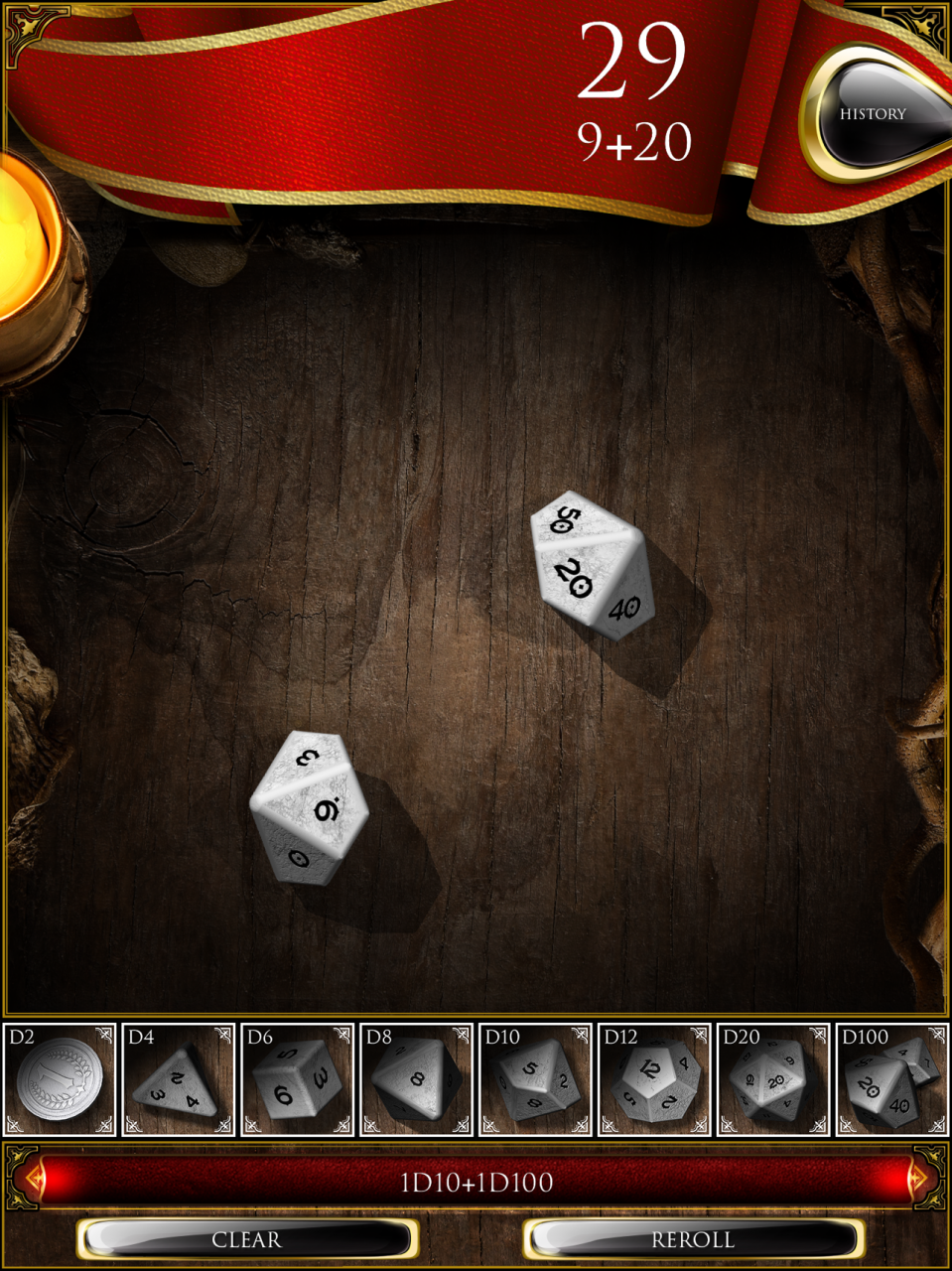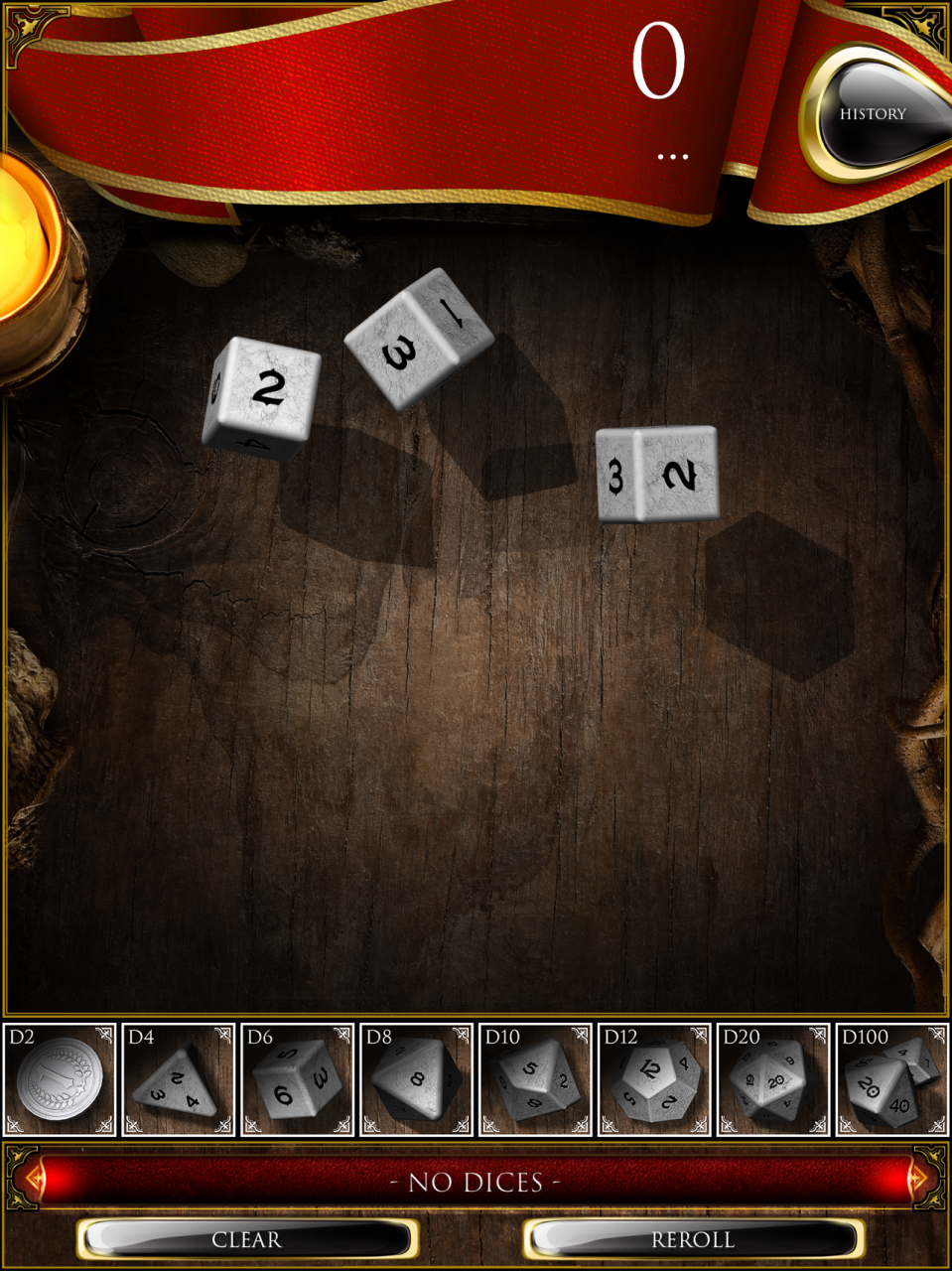Dice roller for D&D 1.0.4
Continue to app
Paid Version
Publisher Description
The virtual 3D set of dice for Dungeons and Dragons. The set is decorated in a traditional generic fantasy style. The app includes a collection of all necessary dice. Perfectly suited for a game of classic D&D, Dragonlance, Forgotten Realms, Pathfinder, Savage Worlds, Ravenloft, as well as many other settings.
Benefits
- Your dice are always in your pocket. D&D Dice protects you from losing them.
- Your phone is always with you. So you will never forget to take your dice.
- Just shake your phone to throw a dice. Forget about looking for a smooth surface.
- D&D Dice saves your money as its price is lower than a usual set of dice.
- Get a full set of all dice immediately. No need to visit a store or waiting for a delivery.
Features
- A complete set of dice: d4-d100 + a coin.
- Just like real ones, even better! The dice are styled with very high quality.
- 3D animation and beautiful effects, Full Retina support.
- Realistic physics
- The application works fast and does not freeze even if there are many dice on the screen
- You can throw any number of dice of any kind
Jun 17, 2017 Version 1.0.4
This app has been updated by Apple to display the Apple Watch app icon.
Tiny fixes
About Dice roller for D&D
Dice roller for D&D is a paid app for iOS published in the Action list of apps, part of Games & Entertainment.
The company that develops Dice roller for D&D is Hibercon Technologies. The latest version released by its developer is 1.0.4.
To install Dice roller for D&D on your iOS device, just click the green Continue To App button above to start the installation process. The app is listed on our website since 2017-06-17 and was downloaded 1 times. We have already checked if the download link is safe, however for your own protection we recommend that you scan the downloaded app with your antivirus. Your antivirus may detect the Dice roller for D&D as malware if the download link is broken.
How to install Dice roller for D&D on your iOS device:
- Click on the Continue To App button on our website. This will redirect you to the App Store.
- Once the Dice roller for D&D is shown in the iTunes listing of your iOS device, you can start its download and installation. Tap on the GET button to the right of the app to start downloading it.
- If you are not logged-in the iOS appstore app, you'll be prompted for your your Apple ID and/or password.
- After Dice roller for D&D is downloaded, you'll see an INSTALL button to the right. Tap on it to start the actual installation of the iOS app.
- Once installation is finished you can tap on the OPEN button to start it. Its icon will also be added to your device home screen.